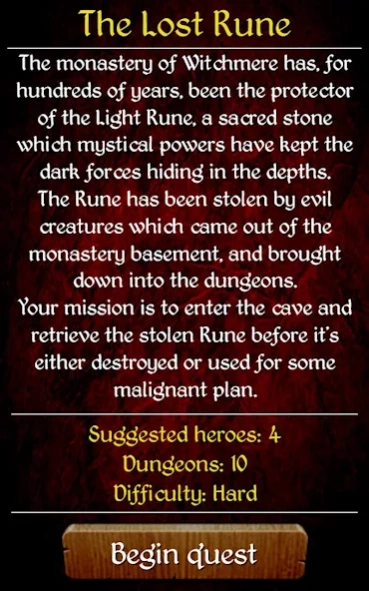Arcane Quest 3.3.5
Free Version
Publisher Description
Arcane Quest - Back to the 90s with this action RPG board game!
Once again, the Empire is in trouble. Obscure forces infest the underground dungeons and threaten the peace of the upper world.
Plunge into the depths of darkness with your team of heroes and fight evil creatures to reach your goal. Courage, bravery, and intelligence will all be needed if you are to succeed.
In this classic-style board game, you can choose from 4 different heroes, each with different skills: warrior, wizard, dwarf or elf.
Collect gold, special items and new equipment to face the most challenging of enemies.
Use arcane spells or brute force, and carefully plan your strategy to succeed in your mission.
Also featuring:
- A unique storyline for each quest
- A complete classic style board game system: movement and combat dice, special cards, items, traps, treasures and a lot more!
- Saving engine to pause and resume your adventure at any time
- An exciting fantasy style soundtrack
- And much, much more!
The Ultimate Edition includes new quests and removes in game ADs!
About Arcane Quest
Arcane Quest is a free app for Android published in the Adventure & Roleplay list of apps, part of Games & Entertainment.
The company that develops Arcane Quest is NexGameStudios. The latest version released by its developer is 3.3.5. This app was rated by 1 users of our site and has an average rating of 5.0.
To install Arcane Quest on your Android device, just click the green Continue To App button above to start the installation process. The app is listed on our website since 2022-01-18 and was downloaded 21 times. We have already checked if the download link is safe, however for your own protection we recommend that you scan the downloaded app with your antivirus. Your antivirus may detect the Arcane Quest as malware as malware if the download link to com.nex.xquestlite is broken.
How to install Arcane Quest on your Android device:
- Click on the Continue To App button on our website. This will redirect you to Google Play.
- Once the Arcane Quest is shown in the Google Play listing of your Android device, you can start its download and installation. Tap on the Install button located below the search bar and to the right of the app icon.
- A pop-up window with the permissions required by Arcane Quest will be shown. Click on Accept to continue the process.
- Arcane Quest will be downloaded onto your device, displaying a progress. Once the download completes, the installation will start and you'll get a notification after the installation is finished.